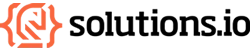Effective strategies for working with remote-teams
Nowadays, remote work has become increasingly common. In many organisations selected work gets handled by external teams and resources. In some cases, this can be software, in others providing services. While remote work offers flexibility and access to a broader talent pool, it also presents unique challenges in terms of communication, coordination, and collaboration. Having everyone work together effectively is essential for creating long-lasting relationships that provide expertise, save costs and ideally increase profit and productivity. In this blog, we’re sharing some strategies to help you effectively collaborate with remote teams.
Determine required capacity
Think about which roles and responsibilities you want to keep in-house, and which could be external, handed off to a remote team. Having a liaison who can manage the project between the internal and the external team is ideal. The role of a liaison could be handled externally, but in general, that’s not recommended.
It’s a good rule of thumb to keep strategic long-term planning in-house, while ongoing daily work and executive capacities can be handed off to an external team. To make the most of a collaboration it’s a good idea to include your external team into decision making and planning. Making clear agreements about required capacity helps avoid future trouble with deadlines and scheduling.
Tools and mindset
Setting up a good structure from the beginning makes the process easier. Choosing project management and development tools that can be shared easily will help with reporting and clear communication. This process should be initiated from inside your company, but the person or team you hire externally should be comfortable with the process too. Here’s what’s required for a successful collaboration:
Communication tools to stay in contact
Instant messaging: Platforms like Slack or Microsoft Teams allow for real-time communication and quick queries
Video conferencing: Tools like Google Meet, Zoom or Microsoft Teams help facilitate face-to-face meetings, which are essential for building rapport and discussing complex topics
Email: While not ideal for real-time communication, email remains valuable for detailed discussions and formal communications
Project management tools
Task management: Tools like GitLab, monday.com, or Notion help keep track of tasks, deadlines, and project progress
Document collaboration: Google Docs, Dropbox Paper, or Microsoft Office 365 allow team members to collaborate on documents in real-time
File sharing: Services like Google Drive, Dropbox, and OneDrive ensure that all team members have access to the necessary files and resources
Establish Clear Communication Guidelines
Define communication channels: Specify which tools to use for different types of communication. For instance, use Slack for quick questions, email for formal communications, and video calls for meetings
Set response times: Establish expected response times for various communication channels to ensure timely replies and prevent misunderstandings
Regular check-ins: Schedule regular check-ins, such as daily stand-ups or weekly meetings, to keep everyone aligned and address any issues promptly
Foster a collaborative culture
Encourage participation: Create an inclusive environment where all team members feel comfortable sharing their ideas and feedback
Create a team atmosphere: Treat externals like team members, which will encourage them to get involved more and provide better outcomes
Recognize contributions: Acknowledge and celebrate the achievements and contributions of team members to boost morale and motivation
Build trust: Be transparent, follow through on commitments, and encourage open communication
Set clear goals and expectations
Define objectives: Clearly outline the goals and deliverables for projects. Ensure that every team member understands their role and responsibilities
SMART goals: Use the SMART criteria (Specific, Measurable, Achievable, Relevant, Time-bound) to set clear and attainable goals
Regular updates: Provide regular updates on progress towards goals to keep everyone informed and engaged
Invest in team building
Virtual team-building activities: Organize activities like virtual coffee breaks, or team-building exercises to strengthen relationships
In-person meetings: If possible, arrange occasional in-person meetings to build stronger connections
Social channels: Create informal communication channels where team members can share non-work-related topics and interests
Our approach
Effective collaboration with remote teams requires a combination of the right tools, clear communication, and a supportive culture. By leveraging technology, setting clear expectations, fostering a collaborative environment, and emphasizing flexibility, you can ensure that the external team works efficiently and harmoniously towards the goals of your company.
At solutions.io we work with many clients as an extension to their existing team. We collaborate with project managers, marketers, designers, and in-house developers. We try to act opinionated and function as part of the team. In many cases, we adapt our processes to match the ones of the client.
We guide our clients in setting up the processes we need and make sure everyone feels comfortable in the setup as it goes forward. Developed work is documented, and we keep a knowledge base of project information for internal and external reference. Get in touch with us for more information and setting up a successful long-lasting collaboration.