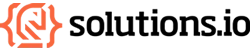Using Sentry to Monitor Application Stability
Maintaining application stability is a top priority for developers and businesses alike. Downtime, bugs, and poor user experiences can lead to lost revenue and damage your brand’s reputation. A while ago we wrote about the impact of quality assurance and monitoring. Now we want to dive deeper into one of the tools we use. Sentry is a robust application monitoring tool, which empowers teams to proactively identify, diagnose, and resolve issues before they impact users. With Sentry, we actively track all our clients’ software and often catch small bugs and issues. Keep reading and learn more about this monitoring tool.
The tool
So Sentry is a real-time monitoring and error-tracking platform designed for developers. It provides actionable insights into application crashes, performance bottlenecks, and other anomalies, enabling teams to build more stable and reliable software.
With support for multiple programming languages, frameworks, and platforms, Sentry integrates seamlessly into most development stacks, including:
Web applications (JavaScript, Python, Ruby, etc.)
Mobile apps (iOS, Android, React Native)
Backend systems (Node.js, .NET, Java)
The benefits of Sentry
Error tracking and debugging
Sentry automatically captures application errors, crashes, and exceptions, along with rich contextual data such as stack traces, environment variables, and user session details. This allows developers to:
Understand the root cause of issues
Reproduce bugs quickly
Fix problems efficiently
Performance monitoring
Beyond error tracking, Sentry helps teams monitor application performance by identifying slow transactions, high-latency database queries, and other performance bottlenecks. Key features include:
Real-time performance dashboards
Transaction tracing across distributed systems
Alerts for performance degradation
User impact analysis
Sentry’s user impact metrics show how errors and performance issues affect your customers. For example:
How many users encountered a specific bug?
Which errors are most critical based on user sessions?
Proactive alerts and workflow integration
With Sentry’s customizable alerting system, teams can set thresholds for errors or performance metrics and be notified via email, Slack, or other tools. Integration with platforms like GitHub, Jira, and Trello streamlines issue management and tracking.
Best practices for using Sentry
Set up environment tags. Use tags to differentiate errors by environment (e.g., development, staging, production). This helps prioritize production issues.
Ignore non-critical errors. Avoid alert fatigue by configuring Sentry to ignore minor or known errors that don’t impact users.
Leverage Release Tracking. By associating errors with specific releases, you can track regressions or improvements over time.
Collaborate Effectively. Assign issues to team members and use integrated tools (like GitHub or HelloHost) to resolve them faster.
Examples of how we use Sentry
With our setup at solutions.io, we confidently catch most issues that pop up and move independently to solve them. Here are some examples.
Clients that do fieldwork and use the software when completing project work outside:
Catching and quickly fixing an issue can make a big difference to your active project. If it remains unresolved for too long it might not get back to the development team and it can cause long-term frustration.
Customer-facing portals that might suffer an outage if a small part of the site breaks down:
A funnel, login screen or just a small submit button somewhere can break. Consequently, the potential client will probably not reach out, and you will lose revenue.
We use Sentry because it transforms how teams approach application monitoring, making it an invaluable tool for maintaining stability in today’s complex software ecosystems. Its insights can save time, enhance performance, and boost user satisfaction. All our client’s software is monitored with Sentry at all times. Reach out to us if you want to learn more and if you need support for your business.