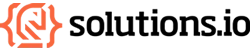Restore Lost Websites with the Wayback Machine
Running a small business means wearing many hats. When your website breaks or disappears, it can feel like a disaster. We've helped several clients recover from these situations using a free tool called the Wayback Machine, and the results might surprise you. Besides solving problems, the Wayback Machine is also an open internet archive, giving a glimpse into old versions of many websites.
When Websites Disappear
Website problems happen more often than you'd think. Developers leave without proper handovers, hosting accounts expire, or technical updates go wrong. Sometimes entire websites vanish overnight, taking years of content with them.
That's exactly what happened to one of our clients. After changes in management, they discovered their website was partially broken. The content was missing, the design template was corrupted, and their original developer had moved on without leaving access details. They were facing the prospect of starting completely from scratch.
The Wayback Machine Solution
The Wayback Machine archives billions of web pages going back decades. It's like having a time machine for the internet. We used this tool to find old versions of our client's website and piece together what was lost.
Working through the archived versions, we recovered their original template design. More importantly, we found most of their content and images still stored in these old snapshots. Within days, we had their website running again - not as a basic placeholder, but with their actual content and branding intact.
Recovering Lost Conversions
Another client came to us with a different problem. They had updated their WordPress site with a new template, expecting better results. Instead, their sales dropped significantly. They wanted to restore parts of their original site but had no backup.
Using the Wayback Machine, we retrieved their old content and layout. We identified which elements had been working well for conversions and integrated them back into their current site. Their sales recovered within weeks.
Why This Matters for Your Business
Your website represents years of work - content creation, SEO efforts, and customer trust. When something goes wrong, you don't always have to start over. The Wayback Machine can often recover:
Original content and blog posts
Product descriptions and pricing
Images and graphics
Layout designs that were converting well
Contact information and business details
Taking Action
If your website has problems or you're missing content, check the Wayback Machine first. Many WordPress sites can be restored this way, saving time and money compared to rebuilding from scratch.
Keep regular backups of your current site too. While the Wayback Machine is incredibly useful, having your own backups is always better than relying on archived versions.
Your website is too important to lose forever. Sometimes the solution is simpler than you think.