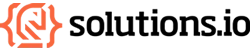Improve Your Tracking with Server-Side Tagging
In the ever-evolving digital landscape, accurate data tracking and user privacy are paramount. With the advent of stringent data privacy regulations like GDPR, companies are under pressure to handle user data more securely. Additionally, the rise of ad blockers and browser privacy settings, such as Intelligent Tracking Prevention (ITP), has made traditional client-side tracking less effective. Users demand faster load times and seamless experiences, further driving the need for efficient data handling. Server-side tracking addresses these challenges by providing a more secure and reliable way to manage and analyze user data. In this blog post, we’ll explore the benefits, how you can implement it to improve your tracking, and how solutions.io can help you.
What is server-side tagging?
Server-side tagging is a method where tracking tags and analytics code run on a server instead of the user’s browser. When a user interacts with a website, the data is sent to a server-side tag manager, which processes this information and forwards it to third-party services like Google Analytics or Facebook Pixel. This method contrasts with client-side tracking, where the browser executes the tracking code, making it susceptible to ad blockers and browser restrictions.
Unlike traditional client-side tagging, which relies on the user’s browser to handle tracking, server-side tagging gives you greater control over the data flow and ensures more accurate and reliable data collection.
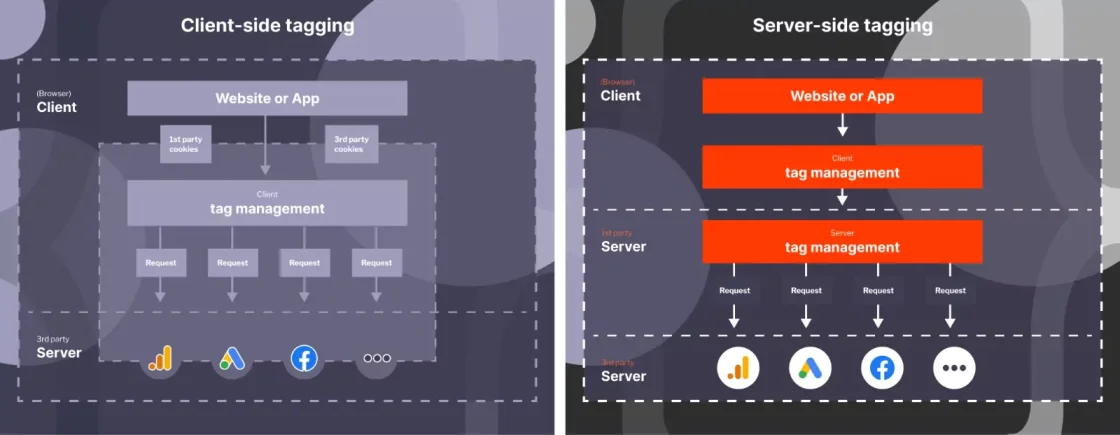
Benefits of server-side tagging
Improved data accuracy
Reduced data loss: Client-side tagging is susceptible to data loss due to browser restrictions, ad blockers, and network issues. Server-side tagging minimizes these risks by handling data on your server.
Consistent data collection: With server-side tagging, you can ensure that data is consistently collected, regardless of browser or device limitations.
Enhanced user privacy and security
Better compliance: Server-side tagging helps you comply with privacy regulations like GDPR and CCPA by allowing you to manage and anonymize data before sending it to third-party platforms.
Secure data handling: By processing data on your server, you reduce the risk of data breaches and unauthorized access.
Faster website performance
Reduced browser load: Offloading tracking tasks to your server reduces the amount of JavaScript running on the user’s browser, leading to faster page load times and a better user experience.
Lower latency: Server-side tagging can lead to quicker data processing and transmission, resulting in faster insights and actions.
Advanced tracking capabilities
Custom data processing: Server-side tagging allows you to customize how data is processed and enriched before sending it to third-party tools, enabling more sophisticated tracking and reporting.
Cross-domain tracking: Seamlessly track users across different domains and devices by consolidating data on your server.
Implementing server-side tagging
To get started with server-side tagging, you can follow these steps:
Set up a server-side tag manager
Use tools like Google Tag Manager (GTM) Server-Side to manage your tags. GTM offers a server-side container that processes tracking data on your server.
Configure your server
Choose a cloud provider (e.g., Google Cloud, AWS) to host your server-side tagging environment. Ensure it meets the necessary security and performance requirements.
Migrate existing tags
Transfer your existing client-side tags to the server-side environment. This may involve updating your tag configurations and testing them to ensure they work correctly.
Update your website code
Modify your website’s code to send tracking data to your server instead of directly to third-party platforms. This often involves updating JavaScript snippets and API endpoints.
Test and optimize
Thoroughly test your server-side tagging setup to ensure data is accurately collected and processed. Monitor performance and make necessary adjustments to optimize tracking.
Pros and cons of setting up your own server or outsourcing the process
Setting up your own server for server-side tracking offers full control and customization but comes with high initial setup and maintenance costs and requires technical expertise. On the other hand, outsourcing the process can be cost-effective and less resource-intensive, but it may result in less control over the data and potential reliance on third-party vendors. Companies must weigh these factors based on their specific needs, budget, and technical capabilities.
How we can help
Server-side tagging offers a robust solution for improving your tracking capabilities, enhancing user privacy, and boosting website performance. By migrating to this solution, you can gain more control over your data, ensure compliance with privacy regulations, and unlock advanced tracking opportunities.
At solutions.io we developed an efficient manner to set up the tagging servers for our clients. Depending on your current setup we can provide you with a managed server to run your container in no time. Some work is required to convert the existing setup, this can either be done with the help of your marketing team or handled by us.
We offer the tagging servers for a fixed cost, as opposed to Google’s own cloud setup where you pay per tracked event.
We’re your partner in software development, maintenance, and consulting!